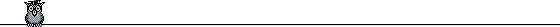 |
|
Photographic Equipment |
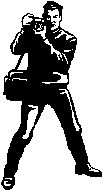 Below
are the major pieces of equipment
you will need to become a great
photographer. Learning about the
equipment will help you become a
great photographer. Below
are the major pieces of equipment
you will need to become a great
photographer. Learning about the
equipment will help you become a
great photographer. |
|
|
|
|
|
|
Cameras
There are 5 types of cameras,
Single Lens Reflex (SLR), Point and
Shoot (P&S), Digital Camera, Medium
Format Camera (120 mm), Large Format
Camera and now the cell phone and
IPad. You can get a comparison of
these cameras on the
 camera chart.
The camera chart.
The
 Buying Guide
will help you pick the right
camera. Buying Guide
will help you pick the right
camera. |
|
|
|
Lense
They
come in
two connecting types, screw mounts
and bayonet. Screw mounts are the
older of the two and are not
generally used today. They connect
to the camera much like a light
bulb. Bayonets on the other hand
attach by matching the red dot of
the camera with the red dot on the
lens. Insert the lens in the opening
and turn it gently to the right
until you hear a click and feel a
resistance on the lens.
There are five principle types of
lenses, macro, normal, wide angle,
zoom and telephoto. See the
lens chart
to get a brief description of
each. The sources below will give
you an even more in-depth view of
these devices. Read more:
 Buying Guide. Buying Guide. |
|
|
|
Flash
and Lighting
Flashes
come as part of most point and shoot
cameras. It is just a matter of
pushing the button and up it pops.
Remember that they are very limited,
so don't expect a great deal from
them. They can cause red eye and
also a washing away of the colors
under close shooting.
Some SLRs come with built in flashes
as well as a hot shoe. Flashes have
two modes which will enhance your
photography |
|
|
Automatic Mode:
The proper amount of light
is determined by the flash. A light
sensor will set the duration of the
flash and thus insure the correct
exposure.
|
|
|
|
Manual Mode:
The photographer determines
the proper exposure by matching the
speed of the film, the distance from
the subject and the light output of
the flash. |
|
|
|
Built in Flash Usage:
The camera has its
own flash which will determine the
setting automatically beware the
images will often be flat and over
exposed. |
|
Online
Resources |
|
|
 Digital Photography School Digital Photography School
 How to Understand the Difference
Between TTL Versus Manual Flash
Modes.
Read More:
Buying Guide How to Understand the Difference
Between TTL Versus Manual Flash
Modes.
Read More:
Buying Guide |
 FStoppers You Have Some New
Photography Equipment: Why Learning
and Using That New Gear Matters by
TJ Blenker FStoppers You Have Some New
Photography Equipment: Why Learning
and Using That New Gear Matters by
TJ Blenker |
 Light
Meter Light
Meter
There
are two principle forms of light
meters, built in and hand held. They
can either set the proper exposure
controls for you or give you the
information you need for proper
light controls. Read more:
 Buying
Guide Buying
Guide |
 Tripod Tripod
The tripod is used to stabilize your
camera for low light situations and
for self portraits. It is also
utilized for pictures that require
slow shutter speeds. Read more:
 Buying Guide Buying Guide |
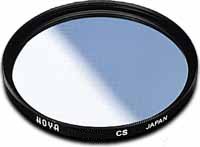 A
photographic
filter is called an optical
filter. They are usually made of
fine glass or plastic. Generally
they are screwed or clipped onto the
front of the lens. It modifies the
images to be recorded. They have a
wide range of uses. They can darken
or lighten an image, enhance the
image color, reduce glare, protect
the lenses and a host of other
special effects. A
photographic
filter is called an optical
filter. They are usually made of
fine glass or plastic. Generally
they are screwed or clipped onto the
front of the lens. It modifies the
images to be recorded. They have a
wide range of uses. They can darken
or lighten an image, enhance the
image color, reduce glare, protect
the lenses and a host of other
special effects.
 Buying Guide Buying Guide |
 Parts
of a Camera Parts
of a Camera |
Film Advance Lever-Moves the film to
the next frame. Some cameras have
automatic advance.
Shutter Release-Button use to take
the photo.
Selector Dial-Controls cameras
shutter speed.
Viewfinder-This is the eye piece
through which the picture is
composed. In the SLR you look
through the lens, while in a P&S you
see through a glass eye piece.
Timer-This lever postpones the
shutter release.
Rewind-This knob returns the film
back into its canister. Many cameras
have an automatic rewind.
Lock-This locks the compensation. It
is used for changing the ISO setting
to compensate for extremes like snow
and water glare.
Strap Holder-Holds the camera strap
to the camera.
Lens-Through this device the image
passes into the camera and on to the
film.
F/stop-Controls the width of the
apertures opening.
PC connector-This is used to plug
into your camera other flashes and
strobes.
LCD Panels-This shows the many
settings, and number of pictures
remaining.
Flash-Many cameras have a built in
flash, they pop up when a button is
pushed next to it. In most SLR they
are located at the top of the
camera. In P&S they are to the side
of the lens, in the corner opposite
of the viewfinder.
Red Eye Reduction Button-This sends
out a number of short bursts of
light that eliminates red eye.
Over Ride/Mode Switch-Used to change
the numerous modes (i.e. TV, Av, P,
Dep, etc.).
Depth of Field Preview-Allows the
photographer to see front and back
depth of field focus.
Battery Cap-Opens and closes the
compartment to the battery.
Hot Shoe Mount-Attaches the flash to
the camera.
Tripod Mount-Located at the bottom
of the camera, this is used to
attach the camera to a tripod.
Lens Release-Unlocks the lens so
that a new lens can be added.
Back Release button-Opens the back
for film insertion and removal.
Film Release Button-Push this button
to remove the film.
|